Ubuntu 14.04 e Pentaho Data Integration (kettle)
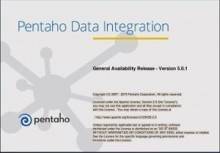 Molti di quelli che tutti i giorni devono gestire e manipolare dati da fonti diverse (DB2, MS Sql Server, MySql, Oracle, Excel, ...) non possono non conoscere Pentaho Data Integration altrimenti conosciuto come kettle o spoon (per gli amici spoon river 😉 ).
Molti di quelli che tutti i giorni devono gestire e manipolare dati da fonti diverse (DB2, MS Sql Server, MySql, Oracle, Excel, ...) non possono non conoscere Pentaho Data Integration altrimenti conosciuto come kettle o spoon (per gli amici spoon river 😉 ).
E' un ETL (Extract, Transform, Load) fantastico e comodissimo.
Problema: con Ubuntu 14.04 e Oracle Java non funzionava più spoon, ovvero l'interfaccia grafica di gestione.
Appena lanciavo spoon.sh avevo il seguente errore java:
paolo@paonote:~/kettle$ ./spoon.sh /home/paolo/kettle Java HotSpot(TM) 64-Bit Server VM warning: ignoring option MaxPermSize=256m; support was removed in 8.0 # # A fatal error has been detected by the Java Runtime Environment: # # SIGSEGV (0xb) at pc=0x00007fd12026c2a1, pid=11634, tid=140538595305216 # # JRE version: Java(TM) SE Runtime Environment (8.0_05-b13) (build 1.8.0_05-b13) # Java VM: Java HotSpot(TM) 64-Bit Server VM (25.5-b02 mixed mode linux-amd64 compressed oops) # Problematic frame: # C [libsoup-2.4.so.1+0x6c2a1] soup_session_feature_detach+0x11 # # Failed to write core dump. Core dumps have been disabled. To enable core dumping, try "ulimit -c unlimited" before starting Java again # # An error report file with more information is saved as: # /home/paolo/kettle/hs_err_pid11634.log # # If you would like to submit a bug report, please visit: # http://bugreport.sun.com/bugreport/crash.jsp # The crash happened outside the Java Virtual Machine in native code. # See problematic frame for where to report the bug. # Aborted (core dumped)
L'errore l'avevo sia con java 1.7 che 1.8 (come nell'esempio).
No panic!!!
Risolto modificando lo script spoon.sh:
aggiunta l'opzione
-Dorg.eclipse.swt.browser.DefaultType=mozilla
alla seguente riga:
OPT="$OPT $PENTAHO_DI_JAVA_OPTIONS -Djava.library.path=$LIBPATH -DKETTLE_HOME=$KETTLE_HOME -DKETTLE_REPOSITORY=$KETTLE_REPOSITORY -DKETTLE_USER=$KETTLE_USER -DKETTLE_PASSWORD=$KETTLE_PASSWORD -DKETTLE_PLUGIN_PACKAGES=$KETTLE_PLUGIN_PACKAGES -DKETTLE_LOG_SIZE_LIMIT=$KETTLE_LOG_SIZE_LIMIT -DKETTLE_JNDI_ROOT=$KETTLE_JNDI_ROOT"
che quindi ora appare così:
OPT="$OPT $PENTAHO_DI_JAVA_OPTIONS -Djava.library.path=$LIBPATH -DKETTLE_HOME=$KETTLE_HOME -DKETTLE_REPOSITORY=$KETTLE_REPOSITORY -DKETTLE_USER=$KETTLE_USER -DKETTLE_PASSWORD=$KETTLE_PASSWORD -DKETTLE_PLUGIN_PACKAGES=$KETTLE_PLUGIN_PACKAGES -DKETTLE_LOG_SIZE_LIMIT=$KETTLE_LOG_SIZE_LIMIT -DKETTLE_JNDI_ROOT=$KETTLE_JNDI_ROOT -Dorg.eclipse.swt.browser.DefaultType=mozilla"
Quindi ho rilanciato lo script ./spoon.sh
Tutto è bene ciò che finisce bene 😉
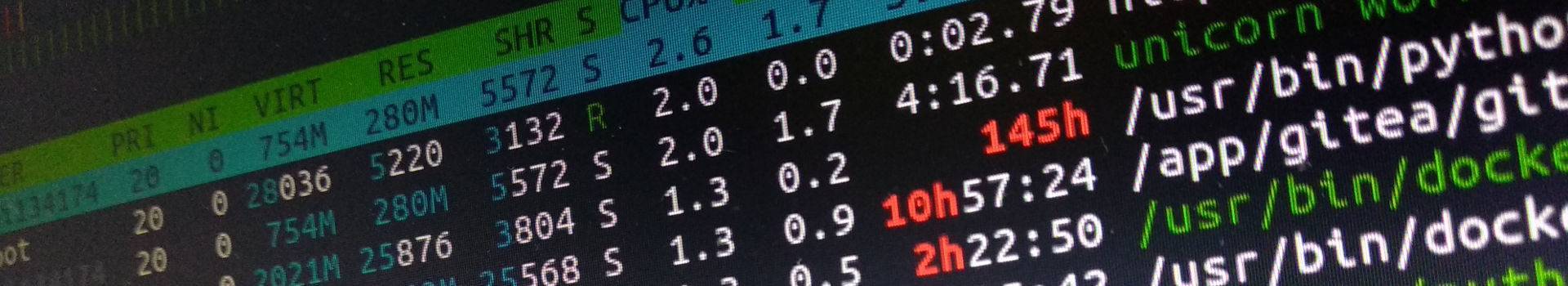
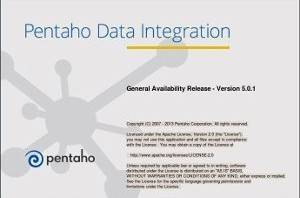
Thanks a lot. Your tip was very important.
Muito obrigado (from Brazil)
Thanks for your comment … directly from Brazil 😯 😀
ciao
Thank you very much for your post. I’ve fixed my problem with Pentaho Spoon running on my Ubuntu 14.04 64bit.
I’m happy for you
Ottimo lavoro … funziona perfettamente !!!
Grazie !
Grazie Simone, sono diventato matto per risolverlo (mi serve per lavoro) e sapevo che sarebbe servito ad altri 😉
ho lo stesso problema con aptana studio 3. qualcuno ha la soluzione?
Risolto
si fa allo stesso modo
basta inserire al fondo di AptanaStudio3.ini
-Dorg.eclipse.swt.browser.DefaultType=mozilla
Paolo fai un post se ti va.
Grande Salvatore!!!
Non serve farci il post perchè i commenti vengono indicizzati da Google quindi chi ha bisogno per Aptana troverà il tuo commento
… e poi è giusto che ti prenda i meriti 😉
Thank you!